Free desktop internet radio
There are various audio-streaming apps available today that offer on-demand music. However, there are still some who prefer to listen to the radio. And for that, we have various online sites and stations. Internet radio users do not necessarily need a program to be able to listen to their preferred stations. Some online radio stations offer direct playback in the browser, while some only need to connect with a media player. But, if you want a standalone app for internet radio playback, you can give Odio a try. This multimedia desktop application natively plays radio streams. It is an electron-based program that supports a good number of stations in both popular and niche genres.
Nice looking but basic
As mentioned, Odio is an electron-based program, which means that it offers all the advantages and disadvantages that come from being based on an electron. Functionality-wise, it has all the basics covered. In the app, you may browse for stations by country, language, or tag. There is also a built-in search function where you can type in your preferred station.
Once you've found the station, you can hit the play button to start the playback. There is no delay between hitting the play button and the start of the stream, so you can listen to the radio right away. The playback also offers basic controls; however, it is quite limited. Moreover, you can add your favorite stations to a library for easier access. The app also has a recently-viewed page where you can see the stations you've previously played.
However, while it seems good, Odio’s functionality ends at this point. If you are looking for other advanced functions, such as recording internet radio streams, you need to look for other programs like StreamWriter.
Odio is quite responsive, though. It also works well in streaming your radio stations. Moreover, you don’t need your browser to listen to the radio. However, its lack of advanced functions means it's less attractive compared to other radio players.










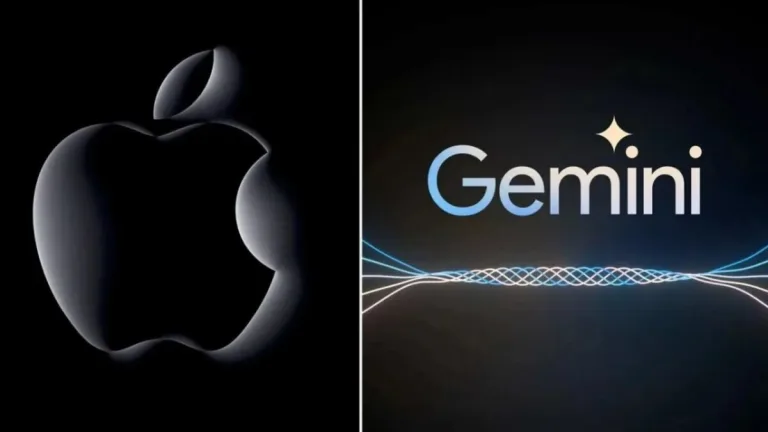
User reviews about Odio
Have you tried Odio? Be the first to leave your opinion!